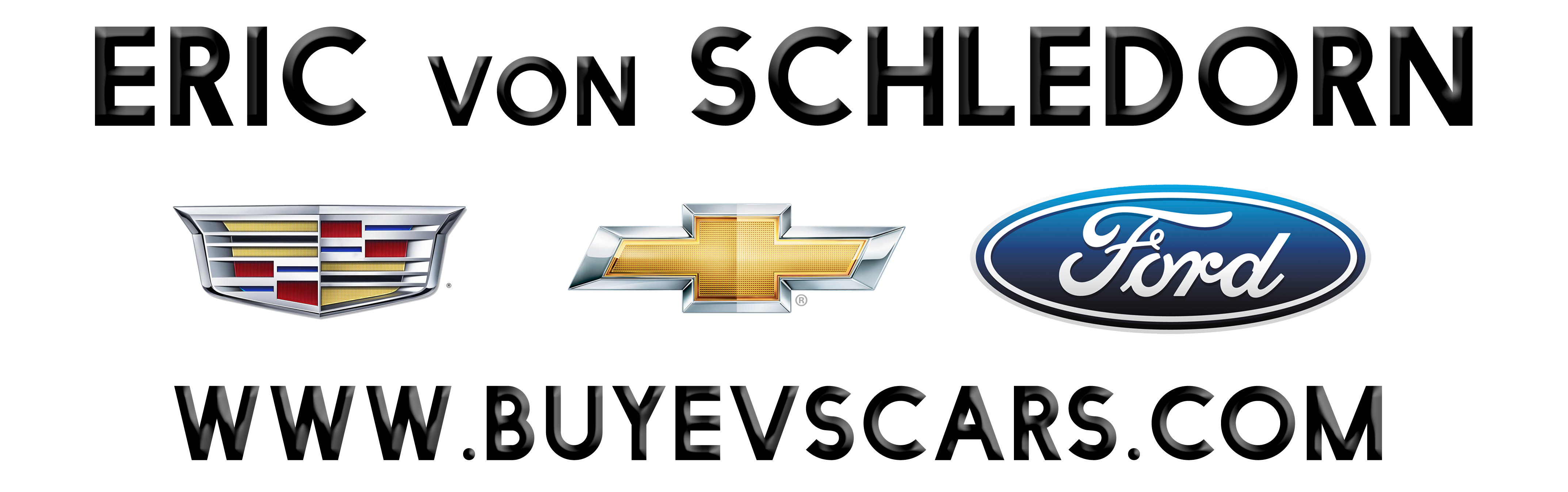Von Schledorn Auto Group Official Blog
Chevy’s Head-Up Display Helps Keep Your Eyes On the Road
By Product Expert | Posted in New Chevy Models on Thursday, April 30th, 2020 at 10:47 pm
How to Use the Head-Up Display In the Chevy Silverado
Your Chevy Silverado comes with all sorts of high tech features, making it a blast to drive and a highly capable pickup. One of our favorite features is the head-up display. Below is a quick video covering everything you need to know about it.
If you’d like to adjust the display, here are a few tips:
- Press the HUD button to the left of the steering wheel to move the display up or down
- Press the INFO button right next to it to have the display show different vehicle info
- Press the button to the right of INFO to increase brightness or dim the display
- If going off-road, you can choose the Off-Road View. This will give you information on the pitch and steering angle, among other things, to help you safely traverse any terrain.
Find more tips and tricks here